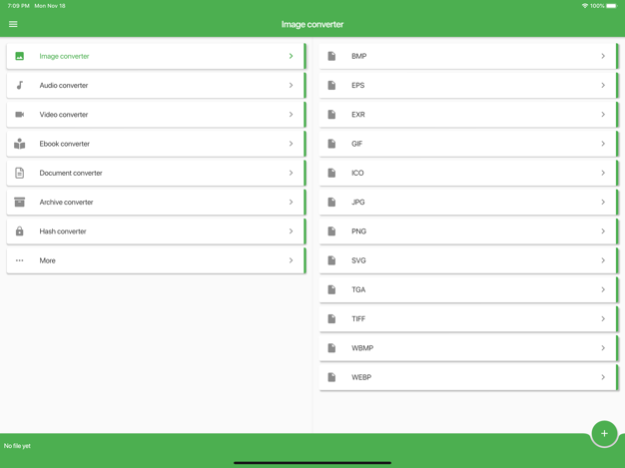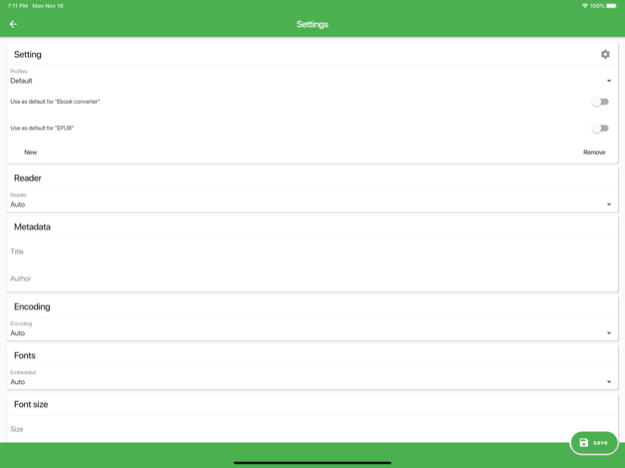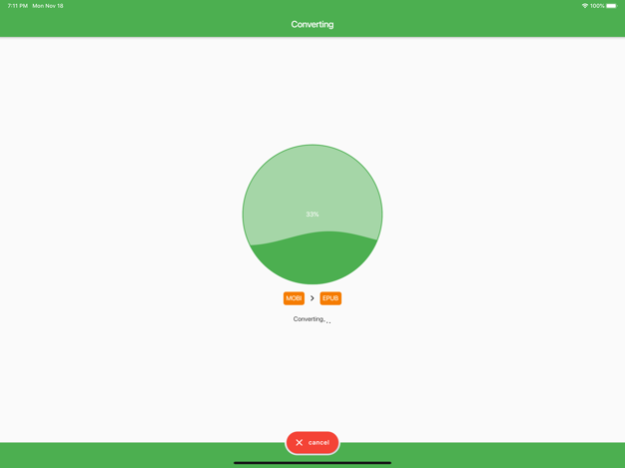File Converter Light 12.1.15
Continue to app
Free Version
Publisher Description
Conversions supported for documents, spreadsheets, video, 3D models, CAD drawings, presentations, images, audio, archives, websites and more!
With File Converter Light for iOS you can convert almost all your files! For more features please have a look at our app File Converter.
Conversions:
3D models converter: 3DS, BRP, CTM, DAE, FBX, IGS, OBJ, STL, STP, STPZ, WRL, X3D, GCODE, Slicing, Images
Markup converter: DJVU, LaTeX / ConTeXt TEX, PDF, TEXT, TEXTILE, TEXI, TXT, WIKI, ePub, DOCX, PPTX, RTF, Markdown MD, INFO, HTML
Engineering CAD drawings converter: DWG, DXF, SVG, PDF, Tiles, Images
Videos converter: convert to 3G2, 3GP, AVI, FLV, GIF, H264, M4V, Matroska MKV, Quicktime MOV, MP4, MPG, OGV, SWF, VOB, WebM VP8 and WMV
Documents converter: online convert to DJVU, Word 2007 DOC, DOCX, HTML, Open-Office ODT, OTT, PDF, RTF, TEX, TXT, UOT, WPS
Hash generator: Adler32, Apache HTPasswd, Blowfish, CRC32, DES, MD4, MD5, RIPE128, RIPE160), SHA1, SHA256, SHA384, SHA512, Tiger, Whirlpool
Audio converter: convert to AAC, AC3, AIFF, FLAC, M4A, M4R, MIDI, MMF, MP3, MPA, OGG, OPUS, WAV, WMA
Subtitle converter: CSV, JSON, LRC, RT, SCC, SMI, SRT, SSA, STL, SUB, TTS, TXT, USF, VTT, XML, XSUBTITLE
Ebooks converter: AZW, AZW3, DJVU, DOCX, ePub, FB2, HTML, HTMLZ, LIT, LRF, MOBI, OEB, PDB, PDF, PML, PRC, RB, RTF, SNB, TCR, TXT, TXTZ
Fonts converter: BIN, CFF, DFONT, EOT, FON, OTF, PFA, PFB, PT3, T11, T42, TTF, TTF.BIN, UFO, WOFF, WOFF2, Images
Images converter: AI, BMP, EPS, EXR, GIF, ICO, JPEG, JPG, PNG, PS, SVG, TGA, TIFF, WBMP, WEBP
Scientific converter: NC, CDL
Archives converter: EXE, KGB, LZH, RAR, RUN, 7Z, ARJ, TAR BZ2, CAB, SFX, SHAR, TAR, BZ2, TAR GZ, XZ, YZ1, ZIP
GPS tracks converter: KML, KMZ, CSV, GDB, GPX, HTML, LOC, NMEA, SDF, TCX, TRK, TXT, USR, WPT
LaTeX / ConTeXt converter: convert to PDF, TEX, DOCX
Metadata: delete / view metadata
Gerber converter: CNC, GBR, ISEL, PDF, Images
Repair files: PDF, RAR, STL, ZIP, Audio, Video
Web converter: HTML, MHTML, Images, Websites
A lot of settings are available for all conversions. You can change, for example, the video bitrate and encoding, the ebook metadata, the audio speed, the image quality and way more!
Features:
- 2000 source formats are supported!
- Use the 'Open with' option to load files
- Send the created file by email
- Use the image gallery to load an image / video
- Change a lot of settings for every conversions
- Change the theme of the app
Jun 9, 2021
Version 12.1.15
- Added 14 more conversion formats!
- Improved general conversion speed by 25%
About File Converter Light
File Converter Light is a free app for iOS published in the System Maintenance list of apps, part of System Utilities.
The company that develops File Converter Light is Ice Cold Apps. The latest version released by its developer is 12.1.15.
To install File Converter Light on your iOS device, just click the green Continue To App button above to start the installation process. The app is listed on our website since 2021-06-09 and was downloaded 22 times. We have already checked if the download link is safe, however for your own protection we recommend that you scan the downloaded app with your antivirus. Your antivirus may detect the File Converter Light as malware if the download link is broken.
How to install File Converter Light on your iOS device:
- Click on the Continue To App button on our website. This will redirect you to the App Store.
- Once the File Converter Light is shown in the iTunes listing of your iOS device, you can start its download and installation. Tap on the GET button to the right of the app to start downloading it.
- If you are not logged-in the iOS appstore app, you'll be prompted for your your Apple ID and/or password.
- After File Converter Light is downloaded, you'll see an INSTALL button to the right. Tap on it to start the actual installation of the iOS app.
- Once installation is finished you can tap on the OPEN button to start it. Its icon will also be added to your device home screen.